Now running Ubuntu
Here is what I achieved note wise:
1. Installation
After having finally downloaded my ISO of Ubuntu , I mounted my iso file using Alcohol 100% which is a neat little tool that allows you to simulate a CD or DVD drive on your pc. Afterwards using Nero I burnt it to a CD-RW .Mind you if you want to use a DVD-R or DVD-RW it just won't work.
After like 5 minutes I got my Live CD for Ubunto 6.10 and I merrily restarted my pc with the CD inside. I was pleasantly greeted with the Ubuntu logo and had a quick look at the OS GUI before deciding to install it.
2. GRUB Booloader
However I am getting quiet an issue with GRUB which is the bootloader for Ubuntu (and Kubuntu). GRUB menu list shows Ubuntu and Windows XP in the boot menu screen at startup, however am unable to move the highlighter down to Windows XP for every 6 or so times I restart my pc.It appears that on the boot menu my keyboard is rendered inactive.
I had a similar problem with Kubuntu's GRUB and I still yet need to investigate why this is so. To temporarily solve this PITA I had to modify the menu file for GRUB which showed the different OS installed on my system. So I clicked on Places -> Computer -> boot -> grub .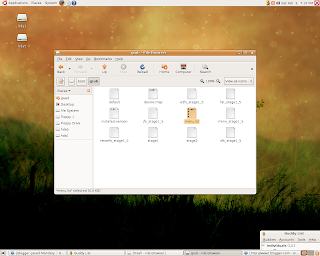
Now you will see a file called menu.lst . However unlike windows you require to have permissions in Ubuntu (Linux,etc..) to be able to make System Admin modifications. In short you need to be root which is the Super Mega Powerful User of all times in the Linux World, able to delete , rename , edit any file.
To achieve this if you are in Ubuntu you need to log in as root ...whats good is that you do not actually need to restart and enter root in the GNOME login screen ..as it is this just wont work. You need to launch nautilus .
3. Creating a password for root
However prior to that you should create your root password , unlike windows where the Super Admin creates his password at the start of the installation , on Ubuntu the password must be created after the OS install. So here is the command to execute :
sudo passwd rootEnter your current account password , then confirm the new password that you want to set against root.4. Editing files as root
Now that you are root you need to go to Applications->Accessories->Terminal and enter the following command:
gksudo nautilus
Now you can edit GRUB's menu.lst file at ease. In my case I moved the Windows option up above the Ubuntu boot options .
3 comments:
Perhaps you should check your BIOS and see whether you have the option for autodetect USB keyboard(if you're using a USB keyboard). I had to do this for my USB keyboard.
One thing I'm still figuring out is how to repair a broken Ubuntu installation. You installed Ubuntu and then Windows XP. Windows XP destroys the GRUB and put its loader thus denying you access completely to your Ubuntu distro.
something else. you could also create an account with root access to make all admin activities.
Thanks for the tips Hans.
However I am not using a USB keyboard thats the problem it should have worked.
I dont get access to my BIOS because the stupid vendor placed a password on it ..thats a bit dumb.
perhaps this might sound crazy but do you think that removing your BIOS clock and putting it back again could reset the password... ?
Yeah I was also in that situation once, with my BIOS locked up with a password then I think that's how I removed it. Kinda a long time ago...I don't know exactly though :P
hey Javed it would be kinda nice to have you and your friends at UBSquare. Join and put the image button so that visitors can vote or review for your blog. Hope you could spread the word about it :)
Post a Comment